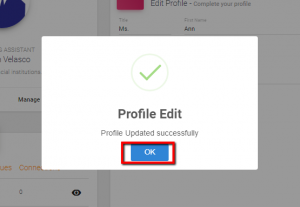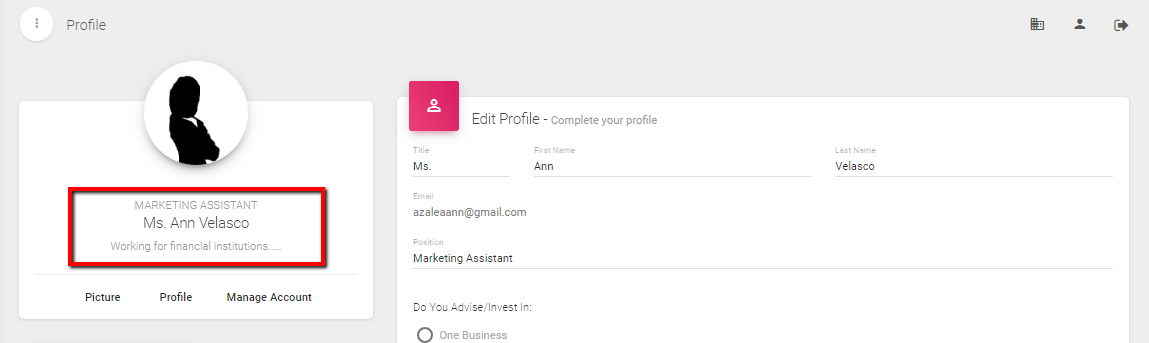User Profile
User Profile
Each user has a unique Profile page. This is separate from the Company Profile page. Each user can have many Company Profile pages but only one User Profile. From the User Profile page, you can manage:
- User Information
- Profile Picture
- Subscription Plans and Companies.
Click on Profile from sidebar, Profile page or profile on the right corner.
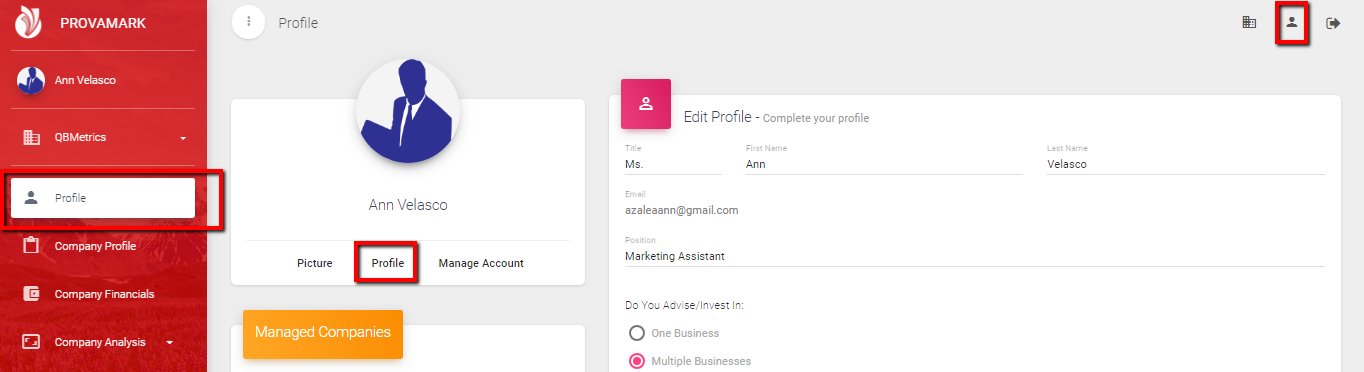
Edit your personal information.
You can change your Title, First Name, Last Name, Email Address and Bio. Select one if you Advise/Invest in one or multiple businesses.
Once done, click on Update Profile.
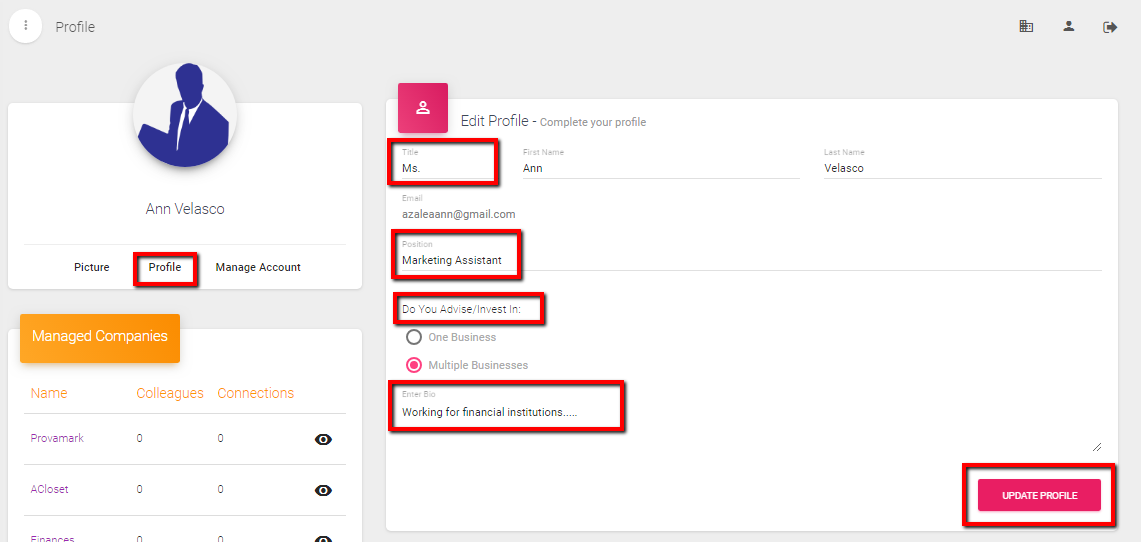
It will notify you it was updated successfully. Click OK.