Create Due Diligence List
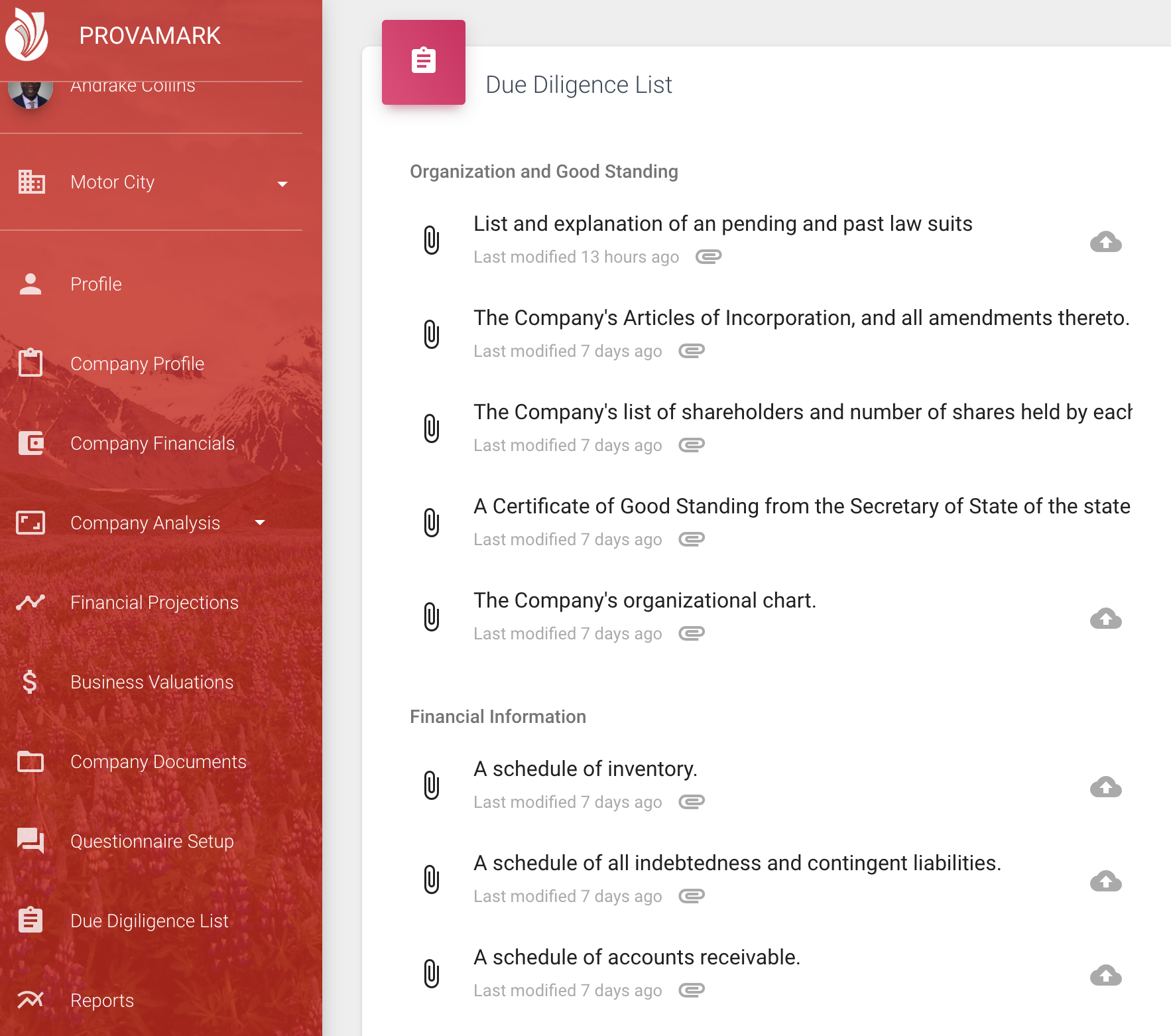
You can create and share due diligence lists for sellers, borrowers and buyers on Provamark. Creating the list, uploading the documents and sharing can all be handled on Provamark. You will be able to create and manage multiple lists to suit your due diligence processes.
Provamark provides over 100 business due diligence items to create your list. You may also add your own items.
How to create a list
Due Diligence List is available as part of the Broker and Investment Banking subscription plans. If your company is under one of these plans, switch to the company and Due Diligence List will appear on the left menu below Company Documents.
- Select +Add to start a new List.
- Enter a unique name for the List.
- There are several categories available under Due Diligence Group.
- Select a Due Diligence Group to start. Once you select the group, you should see a list of available document names. Add the document names you want to your list.
- If you want to create your own document items in the selected group, select + Add Document
- Once you have added all the document items you want to include, select the next Due Diligence Group and continue
- Once you have selected all the document items for you list, Save the list and you are ready to share it.
How to share a list
You can share a list with any Colleague or Connection to your business.
Start from the Due Diligence List main menu. You should see a list of Available Due Diligence Lists. There are 4 icons to the right of each list:
- Share
- Edit
- Answer
- Delete
Select the Share icon to share your list. If you want to share with a user who is not a Colleague or Connection. First invite them under Company Profile. Once they accept your invitation, you will see see their name under the share module and be able to share the list with them.
Colleague: Will have full access to the list (Share, Edit, Answer, Delete)
Connection: Will only be able to view and upload documents to the list.
How to upload documents
From the list of Available Due Diligence Lists, select the Upload icon for the list you want to upload documents to.