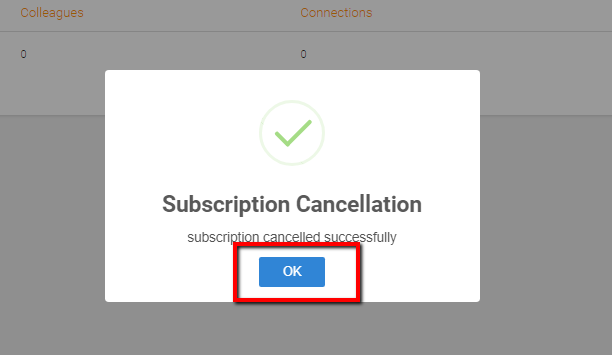Manage Subscription
View/Cancel Subscriptions
Once you are subscribed to a Paid Plan you can transfer company to the plan, View or Cancel it.
Profile > Management Account
Click the Plan > View Companies
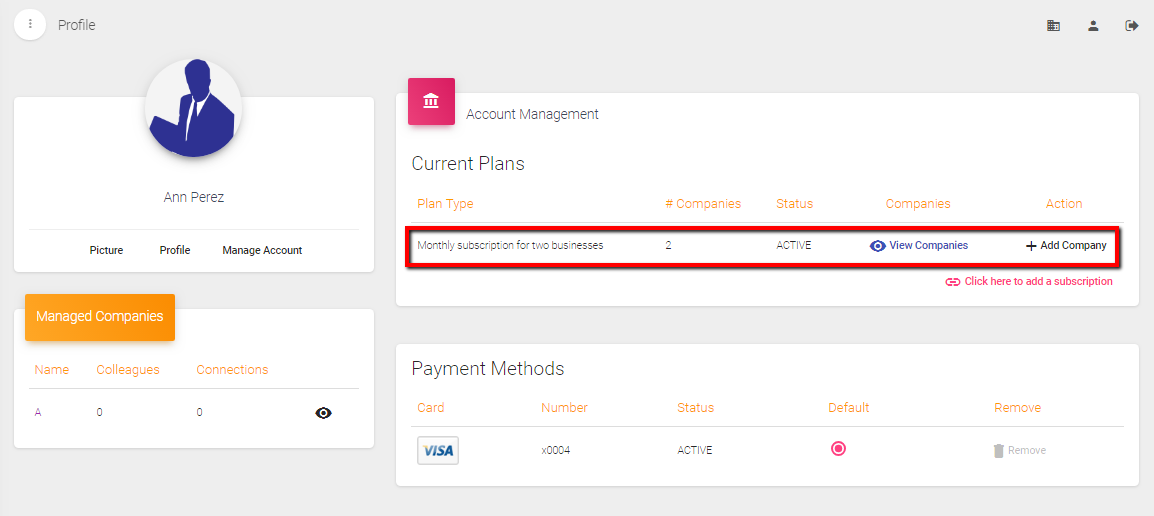
Select View Subscription Details to see Subscription Plan
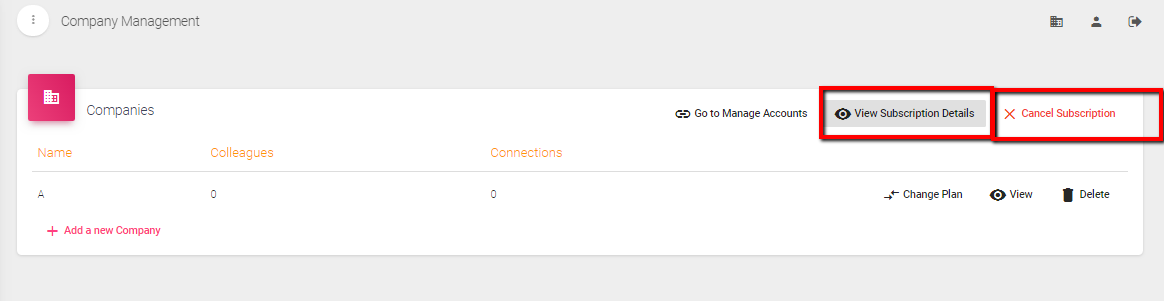
To Cancel, select which company and click Cancel Subscription
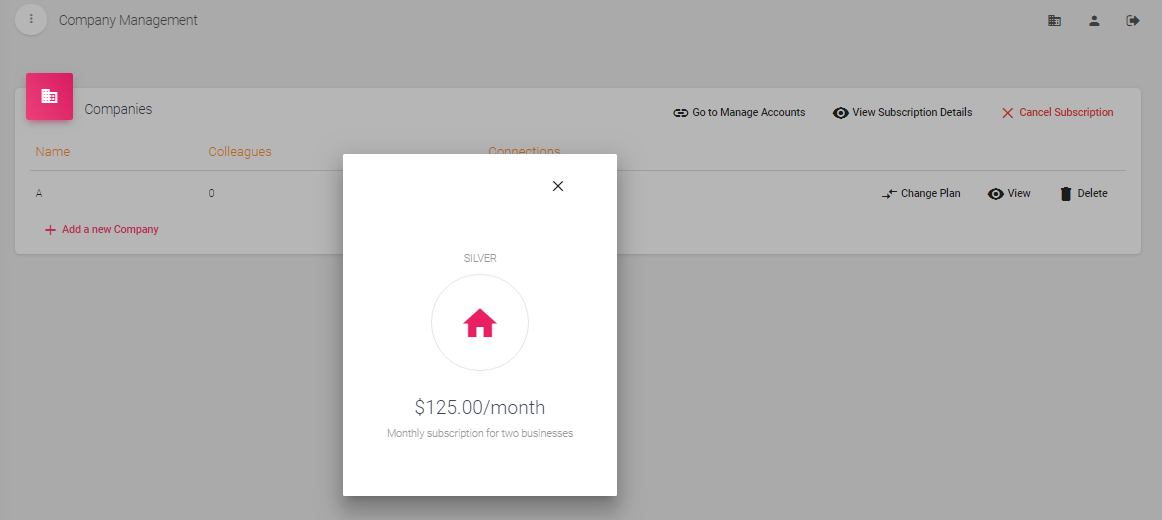
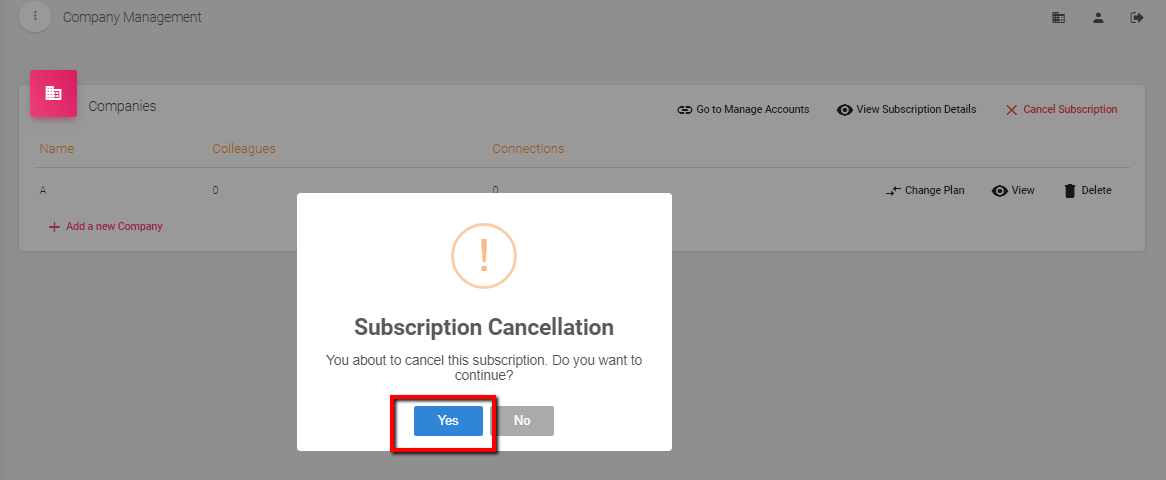
If a plan is cancelled, all companies under that plan will move to a free plan with limited access to platform features.