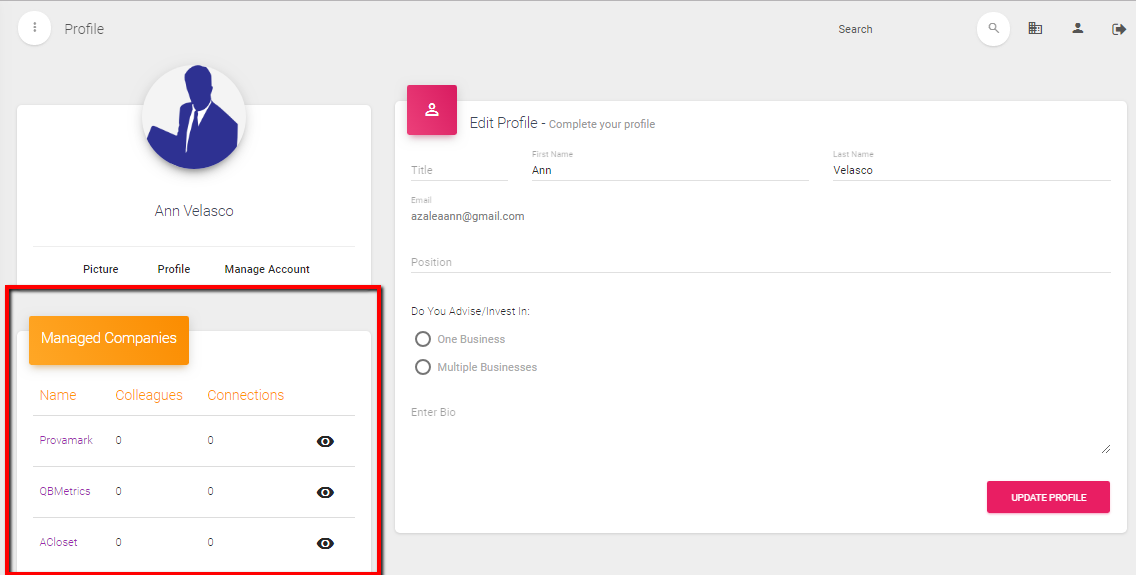Add Subscription
Add Subscription
Companies are created under and managed through Subscription Plans. There are plans for managing 1, 5 and 10 companies. You can create as many plans as you need for your business.
There are different subscription plans which provide access to the various tools withing Provamark:
- Basic
- Business Broker
- M&A
To create or manage plans start on the User Profile Page and access through the Manage Account link.
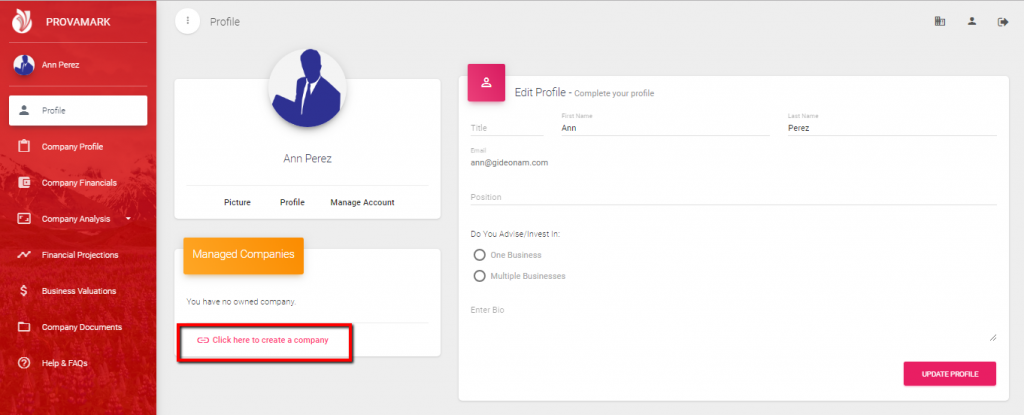
Manage Accounts will display your current plans. You can add a Company directly to an existing plan or create a new subscription.
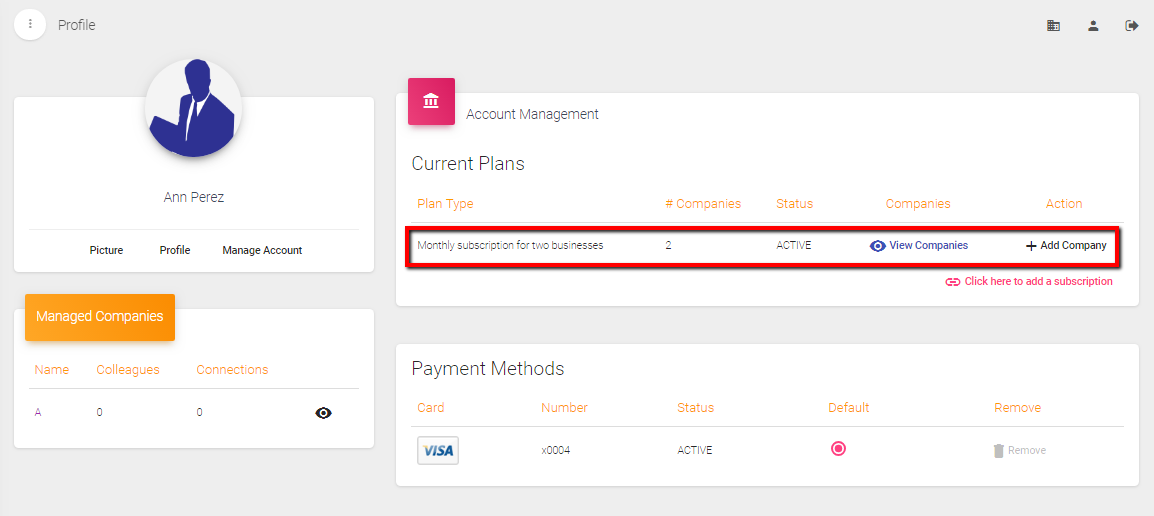
If you add a Company to an existing plan, you will be prompted to provide a name for the Company and then it will be added to your Managed Companies.
If you create a new subscription, you will be directed to the checkout process.
Select which plan you need. Click on Choose Plan.
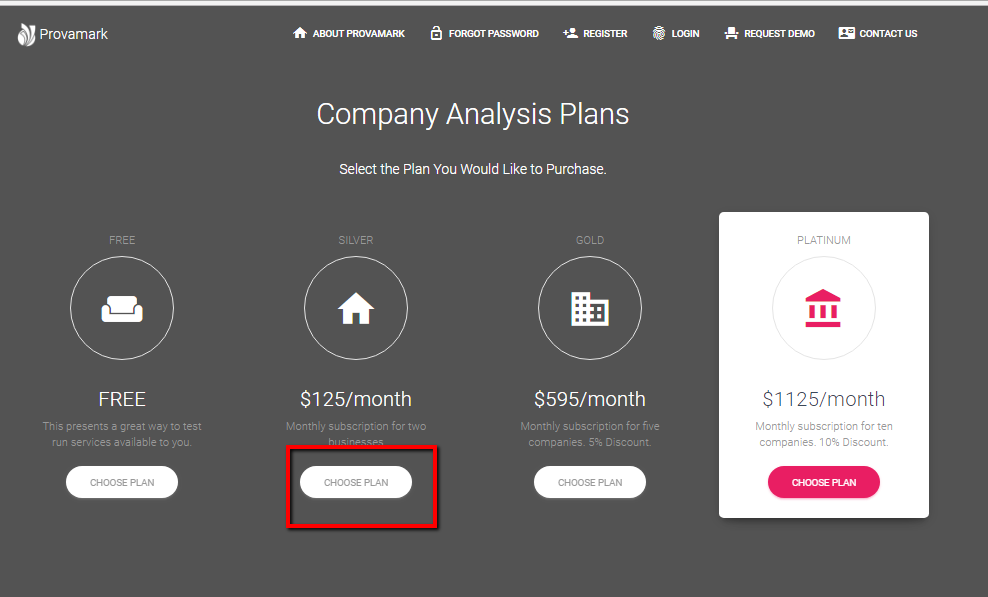
Payment Information
Type in your Credit Card Number, Expiration Date, CVV (3 digits number at the back of your card) , Zipcode and Promotion Code (if have).
Click Purchase.
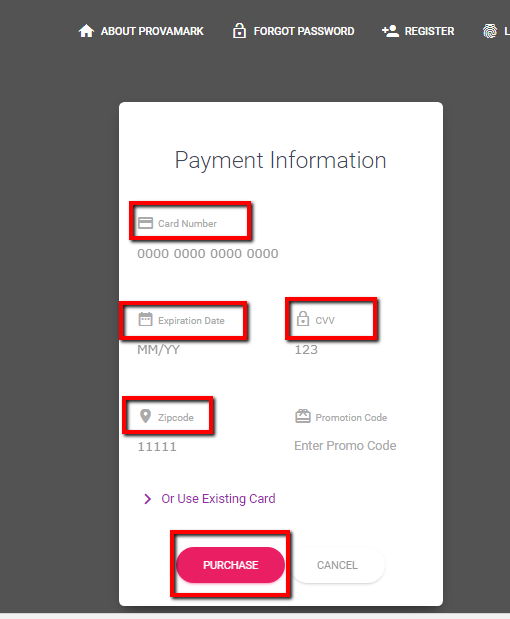
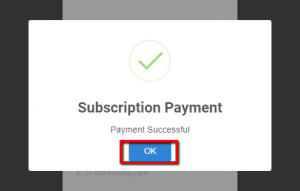
It will notify your Purchase was successful. Click OK.
New Plan will be added to Current Plans on Profile Page and you can now add Companies to it.
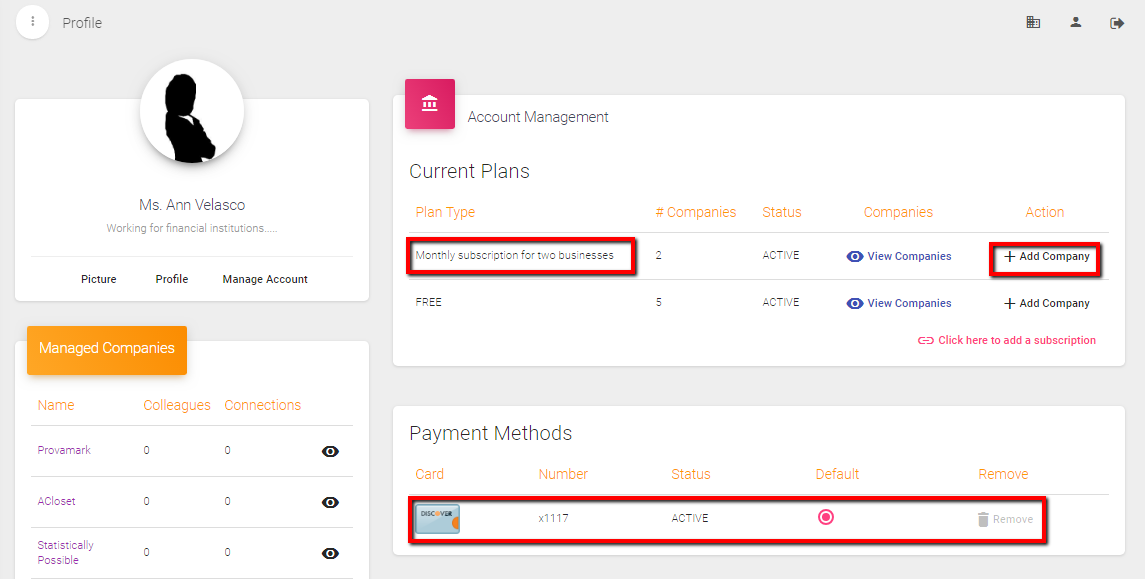
New Companies will be seen under Managed Companies, if you click View (eye icon) it will go to the Company Profile Page.
You can also switch companies from the sidebar menu.